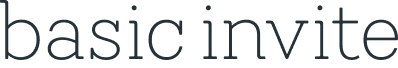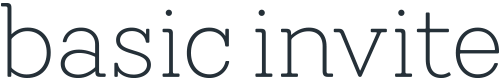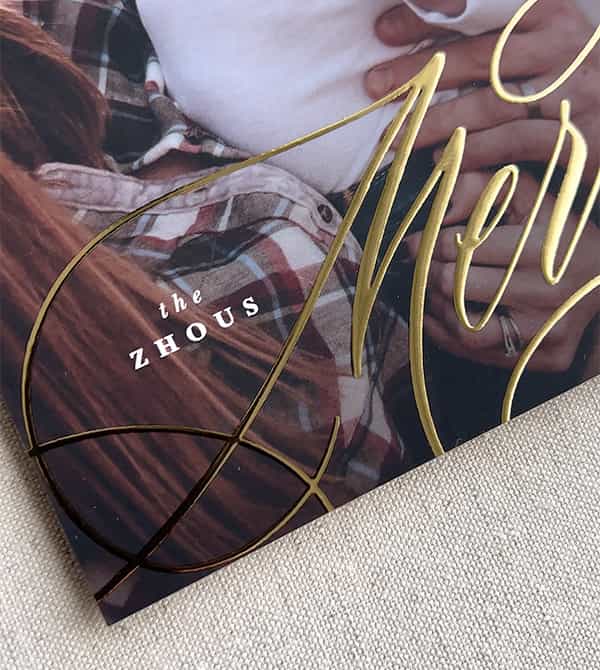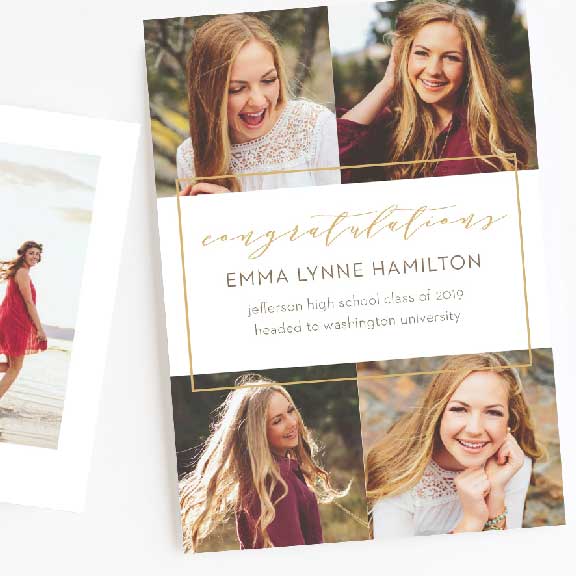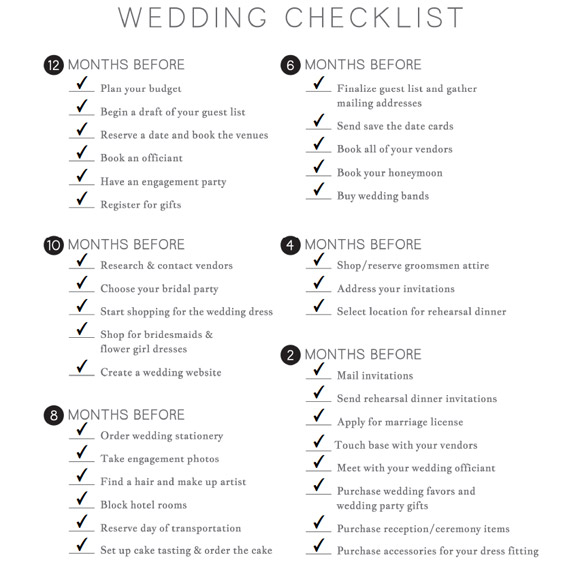How to purchase
a printable?
- Click ADD TO CART
- Click CART (top right)
- Click CHECK OUT
- Fill out details, click CONTINUE
- Fill out payment method
- Complete order
- Click DOWNLOAD PURCHASES or click download link in confirmation email.
Instructions for
Personalizing Wording
- Save PDF to your computer.
- Right click on the file and open it with Adobe Acrobat. If you do not already have this program, download it for free at https://get.adobe.com/reader Using other programs may cause issues typing your wording and saving the file, it could also alter the design and colors.
- Type your wording in the blank fields in this file.
- When you've finished typing your wording, save your PDF file and name it.